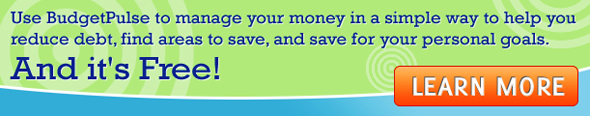MT4 Trading Platform: Tips and Recommendations for Beginners
Posted by : Premraj | Posted on : Thursday, September 21, 2017

If you are going to become a trader, you will need to install a platform to work on. The standard solution in the trading industry is a Meta Trader 4 platform. It is the most convenient and universal platform for both beginner and advanced traders. MT4 comprises a set of charts as well as options for place and manage orders. If you want to get the most out of your charts, presenting the data, there is no better way than using MT4. For now, it is the best solid solution for online trading on the market. Through MT4 you can easily trade and visualize the process. Pretty much every broker accepts and supports trading through this platform.
In this article we’re going to discuss a few basic tips that you can use as you get acquainted with a MT4 platform. But first, we’re going to answer the most popular question among beginner traders? Where to download the application? To get the full access to the program, download mt4 platform from fx pro and install it on your computer. Further details and instructions you can find on the website following the link.
How to Use MT4 Platform
MT4 Platform initially looks like a window with 4 charts and a set of additional tools and options. Each chart can be maximized and changed depending on the data you need. Different sets of toolbars and windows are used to facilitate a trading process.
The window, which is on the left side of your screen, is called a market watch window. It shows different currency pairs with corresponding bid and ask prices.
The small window below is called a navigator window. This is the place where you can see your account. Scrolling down you will see expert advisors and scripts.
At the bottom of the screen is a terminal window. It consists of a trade tab (to monitor your trades), account history tab (to monitor previously executed orders), news tab (to see market updates), and mailbox tab (to view important announcements).
And now let’s skip to the charts. Each of the chart windows can be enlarged or minimized by clicking on the top button of a chart. You can open all charts simultaneously or go from one to another by clicking under the chart. Or you can close all the charts. To open a chart again, drag a currency pair button to a dashboard. Everything is pretty simple. You can also change the style and the color of your charts. Just press F8 to open up a small menu box and change the color, the background, or the surroundings of the charts. Then simply save the changes as a template.
One more important thing is understanding of all indicators. There are a lot of indicators, but only 3 of them are a must almost for any chart. They are RSI (relative strength index), Bollinger Bands, and Fibonacci.
Now, you can start navigating and creating your own MT4 platform with charts and windows.
 SU
SU REDDIT
REDDIT